Let’s take a quick tour of the iPad2 itself, to learn the places you can plug things into the iPad, and the switches on the iPad.
iPad3 cameras : The iPad3 has a front facing camera at the top center with a video resolution of 640×480. The camera on the back is a 5 megapixel camera a huge upgrade from the iPad2, and it has image stabilization, auto focus, auto exposure, IR filter and face detection. The rear camera can also do 1080p HD video with image stabilization and noise reduction.
iPad3 Retina Display : The iPad3 has a Retina screen like the iPhone4 with a resolution of 2048×1536 pixels @ 264 pixels/inch. This means you will not see the pixels and will have a very clear picture, in fact, HDTV is only 1920×1080 pixels. 44% more color saturation than the iPad2, so colors are vibrant.
iPad3 wireless : The iPad3 supports 3G and 4G standards HSPA+ (21 megabit/sec), DC-HSDPA (<21 megabit/sec), and LTE (73 megabit/sec) and can operate as a wireless hotspot if your carrier allows. The Power on/off/sleep/wake up switch, is on the top right hand corner of the iPad/iPad2. To turn the iPad on press and hold this button for a few seconds, and you will see an apple on the screen then you can release it. Normally you will leave your iPad on, but you will want to put it to sleep, so it uses less power instead of turning it off like a laptop or PC.
Tap this button to put your iPad to sleep, and then tap it again to wake it up. Your iPad normally wants you to put it to sleep rather than turning it off. You can also wake your iPad up by pressing the home button on the front of the iPad.
You would only turn the iPad off, if you have a problem where you want to reset the it or are not going to use it for several days in a row. To turn your iPad off, press and hold this button for a few seconds and a red power off icon will appear, slide it in the direction of the arrow to turn your iPad off.
The rotation lock, is on the top of the right side of the iPad. This switch stops the iPad from switching between portrait and landscape views, and locks it in whatever view it is in when the lock is turned on.
The volume up and down is on the right side below the rotation lock switch.
The dock connector is on the bottom edge of the iPad in the center, this is where you plug the iPad in and where accessories can also plug into the iPad.
The speaker is also on the bottom edge to the right of the dock connector.
The headphone jack is on the top left corner of the iPad. This is a standard 3.5mm jack. And the built in microphone is next to the headphone jack.
iPad2 cameras: The iPad2 has two cameras, one on the front, in the frame, in the center, at the top that is vga resolution 640×480, and a camera on the back which is just below the on/off switch, which is able to take 720p video, 1280×720, less than 1 mega pixel.
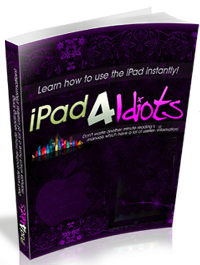
iPad 4 idiots is a book and videos for new users. Click Here For Details.
International Copyright Right 2011 All Rights Reserved
Our site Privacy Policy can be found here.
 Follow
Follow
My brother recommended I might like this website. He was totally right. This post truly made my day. You cann’t imagine simply how much time I had spent for this info! Thanks!
Unable to delete photos. Button is frozen. Please advice
Thank you
It sounds like you need to turn your iPad completely off and then back on. This is rare because the iPad is so reliable.